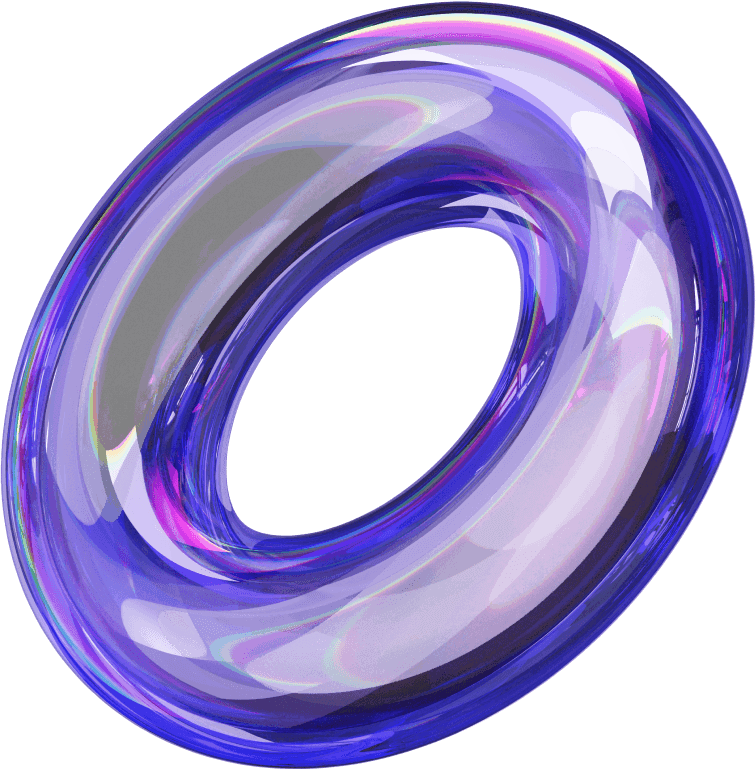When running Facebook ads, one key factor that is often overlooked is ad scheduling and time zones. If you’re not familiar with how Facebook ad scheduling time zones work, you might miss the opportunity to reach your target audience at the most effective times. This can significantly impact the success of your ad campaigns. In this article, we’ll guide you on how to optimize your ad scheduling to ensure your campaigns are running at the right time and delivering the best results.
What is the time zone in Facebook Advertising?
The time zone in Facebook advertising refers to the time setting for your ads account, which directly impacts the schedule and effectiveness of your ad campaigns. Choosing the right time zone ensures that your ads are delivered during optimal times, helping you reach potential customers more effectively.
The time zone also determines the start and end times of an advertising day, which affects budget allocation and campaign runtime. Therefore, selecting the appropriate time zone is a crucial factor in optimizing the performance of your Facebook ads

Why is time zone important in Facebook Advertising?
Setting the correct time zone ensures that your ads are shown during the times when your target audience is most active. This not only increases impressions but also improves engagement and conversion rates, as ads reach users when they are more likely to interact.

Moreover, each target audience has different Facebook browsing habits, and identifying the right time zone allows you to target the hours when they are online. This increases the chances of reaching them and maximizes campaign effectiveness. Adjusting the time zone also helps you save your advertising budget by focusing on the times most likely to deliver the best results.
Should you run Facebook ads based on time zones?
Whether you should run Facebook ads based on time zones depends on your campaign goals and the target audience you want to reach. While time zones are an important factor, a successful campaign also requires considering other elements such as budget, advertising objectives, and target audience.
If you have sufficient data on the behavior and habits of your potential customers, running ads based on time zones can deliver significant results. Experimenting with different time slots can help you identify the optimal timing for your ads. However, if you lack sufficient information, you can test various time frames to determine the most effective periods, enabling you to optimize your ad campaign.
Guide to setting up time zones for Facebook Ads
Step 1: First, access the Facebook Ads Manager.

Step 2: On the main interface of Ads Manager, click on the “All Tools” menu in the top-left corner, then select “Ad Account Settings”.

Step 3: In the account settings section, click on “Business Information” and press the “Edit” button to update details related to country, time zone, and currency.

Step 4: After editing the necessary information, click “Save” to confirm and apply the time zone changes to your ad account.
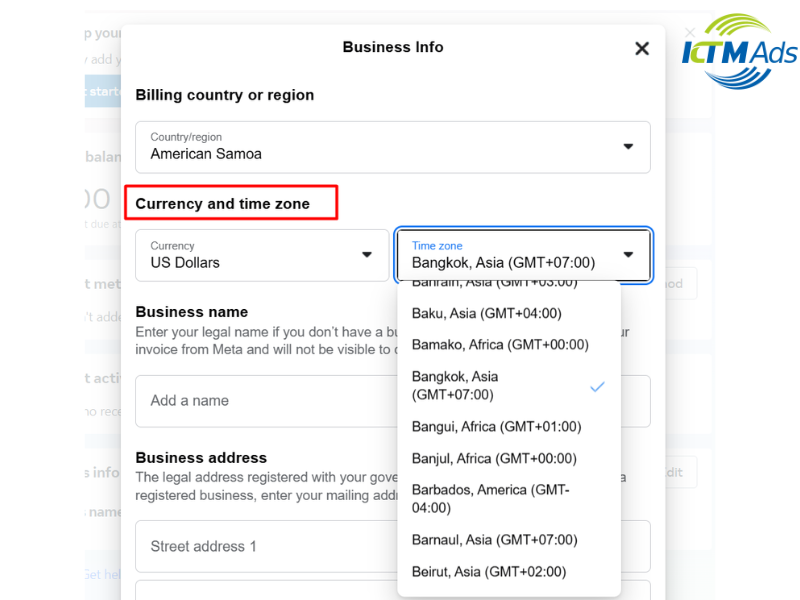
Tips for setting the time zone for Facebook Ads
When setting the time zone for your Facebook Ads campaign, there are several key points to consider to ensure optimal campaign performance and prevent budget waste:
- Set the correct time zone from the start: This helps you avoid wasting your budget and ensures your ads are optimized, avoiding missed key time slots.
- Understand the habits of your target audience: Research the active hours of your potential customers to ensure ads are delivered at the right time, increasing engagement and conversion rates.
- Regularly monitor performance: Track and evaluate ad performance frequently to ensure your campaign is running effectively and adjust the time zone if necessary.
- Choose a time zone that matches your target market: Make sure to select a time zone that aligns with the region you are targeting, ensuring ads appear at the most optimal times for each customer group.
- Update new ad account information: For new ad accounts, setting the time zone correctly from the beginning is crucial to avoid improper ad distribution.

Frequently Asked Questions about ad time zones
What Is the default time zone for Facebook ad accounts?
The default time zone for newly created Facebook Ads accounts is Pacific Standard Time (PST). This is the time zone Facebook applies to all new ad accounts unless you change this setting during the account creation process.
Can you change the time zone after creating a Facebook Ads Account?
Once the time zone for a Facebook Ads account has been set, it cannot be changed. If you need to use a different time zone, you will need to create a new ad account and select the desired time zone during the setup process.
Does changing the time zone affect ongoing ad campaigns?
Changing the time zone does not directly impact the performance of current ad campaigns, but it will affect how data is displayed in reports and analytics. You will need to adjust the reports and analysis to ensure they accurately reflect the time in the new time zone.
What should I do if I set the wrong time zone?
If you set the wrong time zone, you cannot change the time zone for the current ad account. However, you can create a new ad account with the correct time zone and transfer your current campaigns to the new account.
By understanding how time zones work and applying the detailed guidelines in this article, you can ensure that your ads reach the right audience at the optimal time. Be sure to closely monitor ad performance after changing the time zone to assess the results and make timely adjustments. If you want to learn more about Facebook advertising, visit the KTM Ads – rent Facebook agency accounts
> See more related articles about Facebook Ads written by KTM:
Types of Facebook ad costs and how to optimize them
Types of Facebook ad campaigns