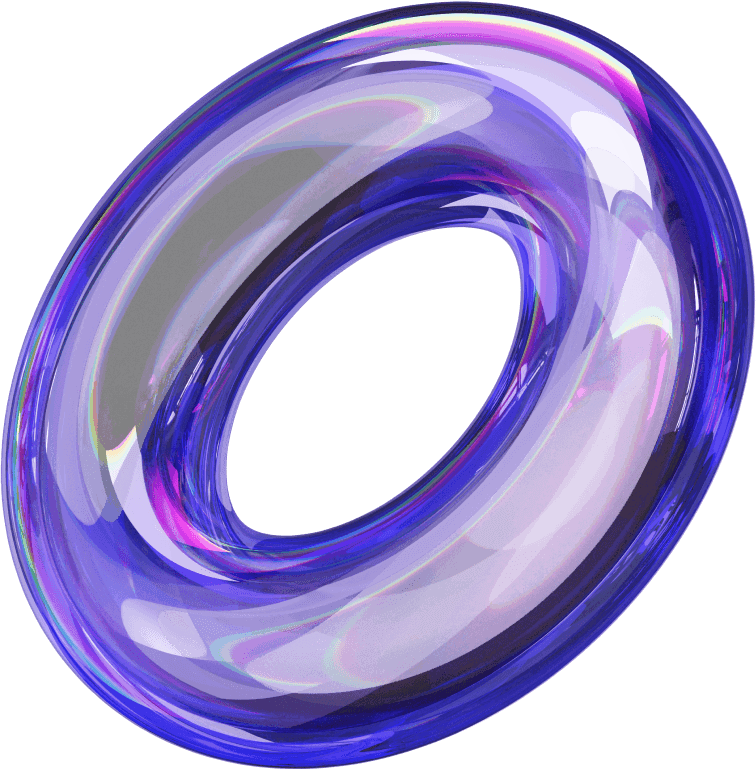Running retargeting ads on Facebook is a powerful way to re-engage potential customers who have already shown interest in your products or services. By targeting people who have previously interacted with your brand, you can increase the likelihood of conversions and drive more sales. In this guide, we’ll walk you through the essential steps to set up and launch effective retargeting campaigns on Facebook, helping you maximize your advertising efforts and boost your ROI.
What is Facebook retargeting advertising?
Facebook retargeting ads are a marketing approach designed to reconnect with users who have previously engaged with your brand on the Facebook platform. It’s a powerful strategy to stay in touch with potential customers or those who expressed interest in making a purchase but didn’t follow through.

Why should you use Facebook retargeting ads?
By targeting individuals who have already interacted with your brand, retargeting ads offer several significant benefits:
- Increase conversion rates: When customers have already shown interest in a product or service, showing ads again helps remind and encourage them to return and complete the purchase.
- Build strong customer relationships: Consistently appearing before customers through retargeting campaigns not only builds trust but also personalizes their experience, leading to increased brand loyalty.
- Optimize costs and improve ROI: Targeting audiences who have already shown interest helps businesses save on advertising costs while boosting effectiveness due to the high conversion potential.
- Measure and optimize effectiveness: Retargeting allows you to track customer behavior after they see an ad, enabling you to analyze, evaluate, and adjust campaigns to achieve the best results.
Types of retargeting audiences
Custom audience:
A custom audience is a group of customers created based on data collected from various sources, helping to target ads more effectively. The ways to create Custom Audiences include:
- Email: Upload your customer email list.
- Facebook pixel: Based on user actions on your website (viewing products, adding to cart, completing purchases).
- App events: Track user actions within the app.
- Device ID: Create an audience from users’ device IDs.

Lookalike audience
A lookalike audience is a group of customers automatically created by Facebook based on the characteristics of a source audience you provide. By using data from a Custom Audience (e.g., customers who have made a purchase or attended an event), Facebook identifies people with similar behaviors and interests.
This allows businesses to expand their reach by targeting new potential customers who resemble their existing valuable audience, improving ad effectiveness and driving better results.
Detailed guide on how to run retargeting ads on Facebook
Step 1: Create an ads account and Facebook pixel
To start, you must have a Facebook Ads account. Next, create and link a Facebook Pixel by:
- Navigating to the “Pixel” section in Ads Manager.
- Creating a new Pixel, copying the Pixel code, and embedding it in the <head> tag of your website.

Step 2: Create a custom audience
Now, you need to create a Custom Audience based on customer behavior. Follow these steps:
- Go to Facebook Ads Manager.
- Select “All Tools” > “Audiences” > “Create Audience” > “Custom Audience.”
Facebook will suggest groups of audiences based on similar actions, and you can select and configure the one that best fits your needs
Common audience groups:
- Website traffic: Customers who have visited your website.
- Customer file: An existing customer list (e.g., email list).
- Offline activity: Customers who participated in offline events or activities.
Step 3: Select the objective of your retargeting ad campaign
After creating your custom audience, define your campaign objective by following these steps:
Create an ad: Start by creating a new ad campaign in Facebook Ads Manager.
Select your target audience: Choose the custom audience you created earlier. Facebook will suggest suitable objectives, focusing on two main goals:
- Traffic: Attract visitors who have previously visited your website.
- Conversions: Motivate customers to finalize their purchases. Give your campaign a name and click “Continue” to finish this step.
Step 4: Choose Your Custom Audience
You can choose to create a new audience or use a previously saved one. After filling in all the details of your audience (name, location, age, gender, etc.), Facebook will display an estimate of the ad’s reach and effectiveness for one day.
You can adjust the audience settings to align with your campaign objectives and achieve the desired results.
Step 5: Choose ad placement on Facebook
You can select where your ad will appear on Facebook, such as in the news feed, stories, Messenger, or Instagram videos. Additionally, you can choose the devices where your ad will be displayed, whether on desktop or mobile, depending on your campaign needs.

Step 6: Choose the appropriate budget for your ad
Depending on the scale and stage of your campaign, you can select a suitable budget: a lifetime budget or a daily budget. If you’re just starting, it’s recommended to choose a daily budget for easier tracking and adjustments as needed.
Step 7: Create ad format
Choose the ad format such as image, video, or carousel, and craft a compelling message to attract customers. Don’t forget to add a URL link and UTM parameters to track the source of traffic. Finally, click “Confirm” to complete the process and wait for Facebook to review the ad.
Advantages and disadvantages of Facebook retargeting ads
Facebook retargeting offers many advantages:
- Retargeting ads help you reach individuals who have already interacted with your brand, increasing the likelihood of them making a purchase.
- It saves advertising costs by targeting an audience that has already shown interest in the product.
- You can create Custom Audiences based on user behavior, interests, and data on Facebook.
However, before starting with Retargeting, keep in mind some potential drawbacks:
- Ads will not be effective if the audience is not properly segmented.
- Creating and optimizing Custom Audiences can take time to gather and analyze data.
- Poorly optimized ads may make users feel annoyed.
When to use Facebook retargeting ads?
To avoid annoying customers with too many ads, it’s recommended to limit the frequency of ad appearances, typically 2-3 times per day. Before launching your campaign, clearly define your criteria and target audience to ensure your remarketing campaign is focused and cost-effective, avoiding wasted ad spend.

FAQ about how to run retargeting ads on Facebook
Do retargeting ads target audiences from channels other than Facebook?
Facebook retargeting can target all users who have interacted with your brand through other channels like Google Ads, Zalo, or Organic Traffic using tracking cookies to monitor behavior.
Will there be price competition when advertising multiple products?
Ads will be displayed based on user interest and behavior, prioritizing products that align with their actions. This means there is no direct price competition; instead, the focus is on showing the most relevant products to the user.
Can you use uid, email, or phone number for Facebook retargeting?
Facebook does not support UID, but you can use valid email addresses and phone numbers (including country codes) for retargeting.
Can you use one pixel for multiple websites?
Yes, you can install the same Pixel on multiple websites. When running ads, you can target all users who have visited any of those websites.
Above are helpful insights on how to run Facebook retargeting ads, which are compiled and shared by KTM Ads – rent Facebook account. We hope that through this article, you will have the knowledge to launch effective advertising campaigns for your brand.
> See more related articles about Facebook Ads written by KTM:
Guide to setting up Facebook ad automation rules
Top 5+ Facebook ad account management software
How to measure Facebook ad conversions