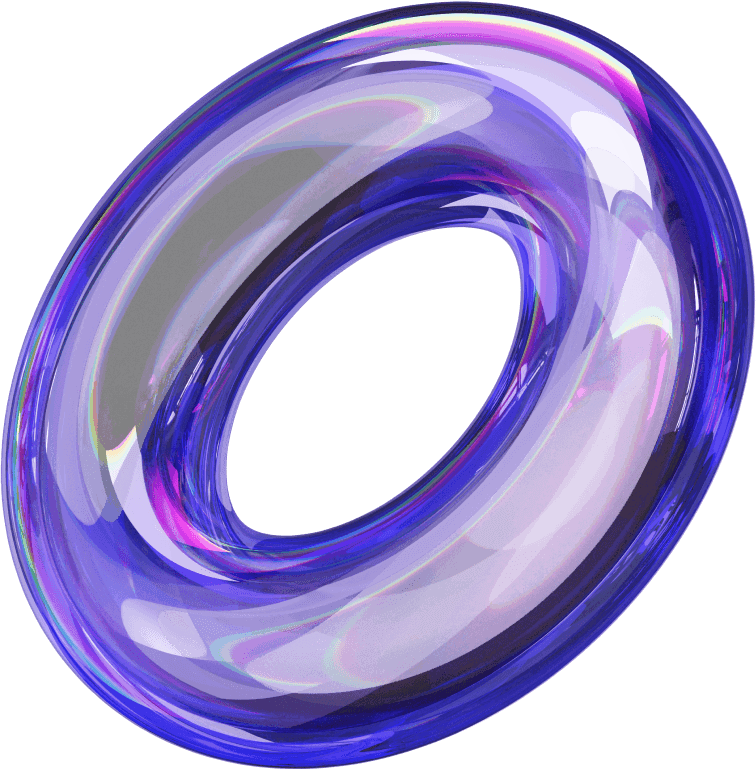When creating Facebook ads, choosing the right image size is crucial to ensuring your ads look professional and perform well. Understanding the Facebook Ads image size specifications is essential for optimizing your visuals across various placements, from the feed to stories. Using the correct dimensions ensures your images display properly, grab attention, and avoid any distortion. In this article, we’ll break down the ideal image sizes for different Facebook ad types and give you tips on how to make your visuals stand out in a crowded feed.
4 Reasons to optimize image sizes for Facebook ads
Optimizing image sizes in Facebook ads enhances campaign effectiveness and provides several key benefits:
- Increase aesthetics: Ads with properly sized images create a professional impression and grab attention from the first glance.
- Optimize display on multiple devices: Ensures the image appears sharp on both desktop and mobile devices, reaching a broader audience.
- Improve conversion rate: High-quality images help users easily connect with the message and encourage action, boosting conversion rates.
- Compliance with Facebook guidelines: Ensures the ad isn’t rejected and achieves maximum reach.

Rules for using images in Facebook ads
When using images for Facebook ads, follow these basic guidelines:
- Limit the text-to-image ratio to under 20%.
- Ensure the image complies with community standards and does not contain sensitive content.
- Use real, relevant images that are consistent with the content and convey a single theme.
- Save images in PNG format and double the size to ensure clarity.
- Each image should include contact information and branding elements (phone number, logo, website).
- Avoid using copied images from the internet; only use original images.
- It’s best to post 1 or 4 images in the ad, avoid using too many.
Latest updates on image sizes for different Facebook Ads
Image size for Facebook feed ads
To optimize ad performance, you need to pay attention to the required sizes and aspect ratios while avoiding mistakes that could impact the ad’s visibility. Below is a detailed guide on the image size and necessary factors when designing images for Facebook Feed ads.
Image size for Facebook feed ads
- Recommended size: 1200 x 628 pixels
- Minimum width and height: 600 pixels
- Aspect ratio: Recommended from 9:16 to 16:9, but will be cropped to a 1.91:1 ratio if there is a link.
- Image format: JPG or PNG
- Text on image: Images with text covering more than 20% may impact ad performance.
Facebook ad text limits
- Text: 125 characters
- Headline: 25 characters
- Link description: 30 characters
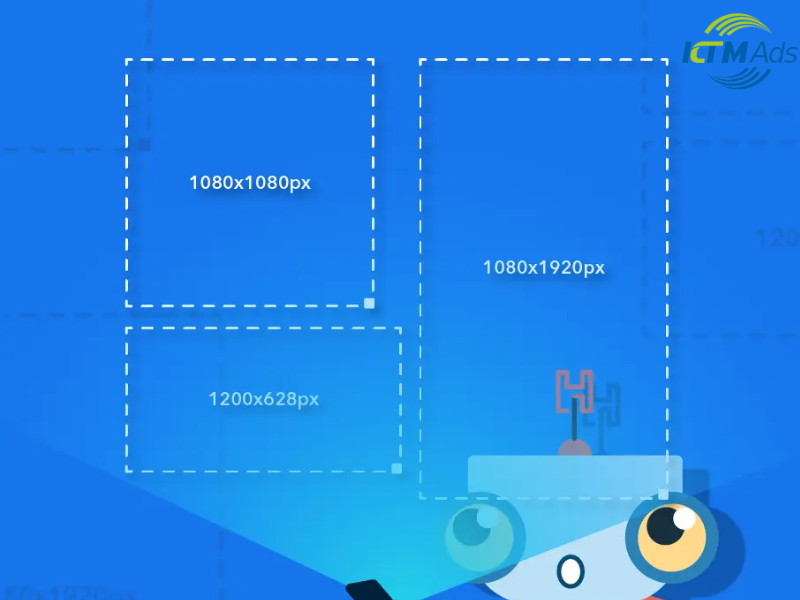
Image Size for Facebook Messenger Ads
Messenger ads appear directly in the user’s inbox but are only shown to people who have interacted with your Facebook Page. This ad format applies only to image ads and is displayed exclusively on the Messenger app.
Image size for Facebook Messenger ads
- Minimum size: 600 x 600 pixels
- Recommended size: 1080 x 1080 pixels (1:1 aspect ratio) for square images
- Format: JPEG or PNG
- Maximum file size: 30MB
Facebook ad text limits
- Headline: 40 characters
- Text: 125 characters
- Link description: 30 characters
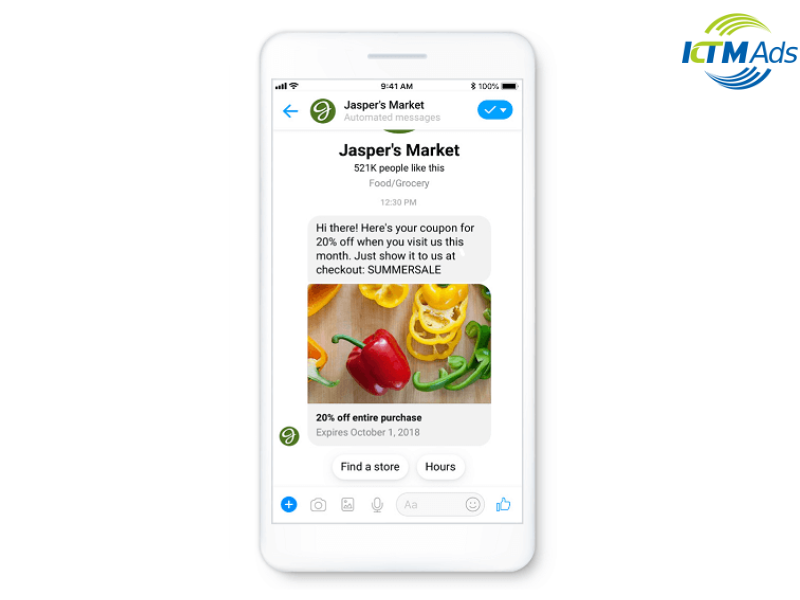
Image size for Facebook stories ads
Facebook Stories ads can use both static images and videos, designed to be displayed in full-screen mode on mobile devices.
Image size for Facebook Stories Ads
- Recommended size: 1080 x 1420 pixels
- Format: JPEG or PNG
Video size
- Maximum duration: 240 minutes
- Recommended duration: 15 seconds (if longer, the video will be automatically cropped into a maximum of 3 slides)
- Aspect ratio: 9:16 to 16:9
- Format: MP4, MOV, or GIF
- Maximum file size: 4GB
Image size for Facebook carousel ads
Facebook carousel ads are a great option to showcase multiple products or messages using images or videos. To ensure your ad looks appealing and effective, make sure to follow these technical specifications:
Image size for Facebook carousel ads
- Recommended size: At least 1080 x 1080 pixels
- Minimum width and height: 600 pixels (or 254 x 133 pixels for Carousel ads on Messenger)
- Aspect ratio: 1:1
- Maximum image size: 30MB
- Image format: JPG and PNG

Note about ads:
- Carousel ads require a minimum of 2 cards and a maximum of 10 cards per ad.
- Images with more than 20% text may affect the effectiveness of the ad.
Image size for Facebook right-column ads
Facebook Right Column Ads are specifically designed for the desktop version, so choosing the right image size is crucial to attracting users’ attention. Below are the technical specifications to keep in mind when posting images for this type of ad:
- Minimum image size: 600 x 600 pixels
- Recommended image size: 1200 x 628 pixels for rectangular images (aspect ratio 1.91:1) and 1080 x 1080 pixels for square images (aspect ratio 1:1)
- Image format: JPEG or PNG
- Maximum image size: 30MB
Ad text limits:
- Headline: 40 characters
- Text: 125 characters
- Link Description: 30 characters
Image size for Facebook in-stream video ads
In-stream video ads on Facebook are a great way to quickly capture attention with short and engaging videos. Here are the important technical specifications to consider when setting up in-stream video ads:
- Recommended aspect ratio: 16:9 (can vary from 9:16 to 16:9).
- Video format: MP4 or MOV
- Maximum file size: 4GB
- Video duration: 5 to 15 seconds
- Audio: Audio is recommended to optimize user experience, although captions are optional.

In addition, when creating a thumbnail for the video, avoid using more than 20% text on the image, as this can reduce the effectiveness of the ad.
Image size on Facebook Marketplace ads
Facebook Marketplace ads allow you to reach the shopping community by showcasing your product through images or videos. To ensure your ads are displayed effectively, adhere to the following size specifications:
- Recommended image size: 1200 x 1200 pixels
- Minimum height and width: 600 pixels
- Aspect ratio: Recommended between 9:16 and 16:9, but can be cropped to a 1.91:1 ratio when using a link
- Format: JPEG or PNG
- Text on image: Should not occupy more than 20% of the image area to maintain ad effectiveness

Image size on Facebook Collection ads
Facebook Collection Ads allow you to create an engaging interactive experience with a cover photo or video alongside other product images. To ensure optimal ad display, pay attention to the following size specifications:
- Minimum image size: 600 x 600 pixels
- Recommended size: 1080 x 1080 pixels (aspect ratio 1:1)
- Format: JPEG or PNG
- Maximum file size: 30MB

Tips for creating high-quality Facebook ad images
To create an effective Facebook ad image that attracts viewers, here are some important tips to keep in mind:
- Text in images under 20%: Avoid using too much text in your image, as it not only reduces aesthetic appeal but could also lead to Facebook rejecting your ad.
- Harmonious colors: Choose colors that align with the message and product. Avoid using too many colors to prevent visual clutter, and ensure they match your brand’s color scheme.
- Consistent fonts: Stick to 1-2 fonts to avoid a cluttered look and to make your message clearer and more accessible.
- Rule ⅓: Divide the image into nine sections and place the key content at the intersections. This technique makes the image visually balanced and creates a comfortable space for the viewer.
We hope the insights from KTM Ads – Facebook ad account for rent will help you effectively optimize your Facebook ad image sizes. Wishing you success, and don’t forget to share your results after applying the knowledge from this article!
> See more related articles about Facebook Ads written by KTM:
How to exclude audiences in Facebook ads
How to appeal a disabled Facebook ad account
How to run retargeting ads on Facebook